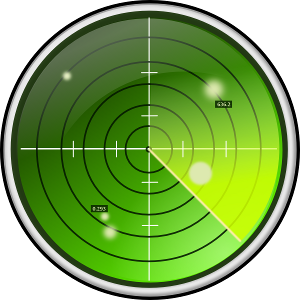Game commands¶
Game commands are those commands that are issued to the game engine (as opposed to aeroplanes). At present, the only useful implemented command is quit (to exit the game).
Game commands are issued in the console by prepending them with a /. For example:
>>> /QUIT
Following is a list of all implemented aeroplane commands.
HELP¶
Example Usage:
>>> /HELP LAND
>>> /MAN MAN
- Description:
Lend a hand to players who lost their faith in ATC-NG.
The command /HELP provides help on game and aeroplane commands (the name of the command must be passed as an argument). If issued without arguments, /HELP displays help on the /HELP command (this message).
- Possible spellings:
- HELP, MAN
- Accepted flags:
- —
LIST¶
Example Usage:
>>> /LIST SKY-OVER-
>>> /LS FUNNY D
- Description:
List the available scenarios on the system.
Without arguments, the command will list all the available scenarios, but it is possible to filter them using a glob as parameter. ATC-NG uses an extremely simplified form of globbing, for which the parameter will be surrounded by asterisks (see example below).
Normally, pattern matching is performed on file names, but if the DESCRIPTION flag is used, the matching will be performed on the description of the scenario.
ISSUED COMMAND LISTED SCENARIOS /LIST All currently available (all installed) /LIST SKY-OVER- All whose filename match the SKY-OVER- glob. /LS FUNNY D All that contain the word “funny” in their description. Patter matching is case insensitive.
- Possible spellings:
- LIST, LS
- Accepted flags:
- DESCRIPTION (spellings: DESCRIPTION, D)
LOAD¶
Example Usage:
>>> /LOAD SKY-OVER-STOCKHOLM
>>> /PLAY
- Description:
Load a scenario (start a new game on that scenario).
The parameter must be the name of a scenario currently installed on the system. Use the /LIST command for a list of installed scenarios.
If the parameter is omitted, the game will load a random scenario.
- Possible spellings:
- LOAD, LO, RUN, PLAY
- Accepted flags:
- —
PAUSE¶
Example Usage:
>>> /PAUSE
>>> /P
- Description:
Toggle between the game running normally e the game being paused. On some systems it’s possible to achieve the same result by pressing the pause key, if present.
While the game is paused, the radar screen is obfuscated.
- Possible spellings:
- PAUSE, P
- Accepted flags:
- —
QUIT¶
Example Usage:
>>> /QUIT
>>> /EXIT
- Description:
- Quit the program immediately (no further question asked).
- Possible spellings:
- QUIT, EXIT
- Accepted flags:
- —
SCORES¶
Example Usage:
>>> /SCORES
>>> /BOARD STOCKHOLM
- Description:
Show ATC-NG scores.
Issued without arguments, the command displays the top scores on the system (regardless of which user and what scenario).
If an argument is passed, this must be a string that will be used for pattern-matching against both scenarios and users (only scores achieved by a user with a matched username or on a scenario with a matched name will be shown.)
- Possible spellings:
- SCORES, SC, BOARD
- Accepted flags:
- —
SORT¶
Example Usage:
>>> /SORT TIME
>>> /SO FUEL
- Description:
Sort the flight progress strips.
The flight progress strips can be sorted according to various criteria. The general idea is that the strip at the bottom of the stack should always be the one requiring your attention first.
The command accepts a parameter indicating what criteria to use. Valid criterias are:
- ALTITUDE (lowest aeroplanes first)
- CALLSIGN (aphabetical order of callsigns)
- FUEL (closest to be in an emergency first)
- ICAO (aphabetical order of flight numbers)
- DISTANCE (plane furthest to its destination first)
- SPEED (slowest aeroplanes first)
- STATUS (statuses that require immediate action first)
- TIME (priority to last order issued a long time ago)
- Possible spellings:
- SORT, SO
- Accepted flags:
- —