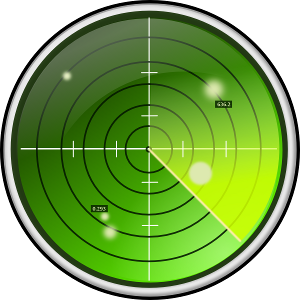Landing¶
Landing at airports is done with the help of ILS (Instrument Landing System). This means that once the aeroplane is cleared for landing, it will autonomously try to intercept the gliding path that leads to the foot of the indicated runway.
A typical landing command looks similar to:
>>> ABC1234 LAND ARN 01L
Landing phases¶
A take off is split in five different phases:
- Intercepting: The plane keeps current heading, altitude and speed and waits for the right moment to turn into the ILS projection on the ground. In other words, at the end of this phase the aeroplane will be aligned with the runway. The plane aborts if the ILS vector doesn’t pass in front of its nose, or if the plane current position is too close for the plane to veer into the ILS vector (as the turning radius would be too big).
- Merging: The plane maintains speed and altitude and veer into the ILS projection.
- Matching: The plane maintains heading and speed, and adjusts its altitude to precisely fly along the ILS vector (the line starting from the foot of the runway and going up at 3° angle). The plane aborts if the plane is flying above the ILS and its speed is too high to lose altitude quick enough to intercept the ILS vector before the runway.
- Gliding: The plane follows the ILS vector maintaining speed until the moment comes to slow down to landing speed. The plane aborts if at the beginning of the glide its speed is already too high for it to slow down to landing speed by the foot of the runway. The plane also aborts if at altitude under 100 metres above the runway foot the runway will result in use by any other aircraft, if not, this is also the moment in which such runway will be marked as “busy” by the landing plane.
- Taxiing: During this time the aircraft will gently roll over the runway until it reaches the taxiway. Once the taxiway is reached, the runway is made available again and the score for the landing is computed.
Aborting and the locked status¶
The landing sequence can be stopped at any moment using the appropriate ABORT command. However, once the aeroplane reaches decision altitude, the crew will take over any decision and for this reason they will stop responding to your commands. To remind you of this, the aeroplane icon will switch to the locked colour.
Other landing “gotchas”¶
There are a few things to consider when clearing an aeroplane for landing:
- The angle between the current heading of the aeroplane and the runway orientation must be less or equal than 30 degrees.
- The gliding angle for an ILS is always the standard 3°.
- The speed of the aeroplane will be kept constant as long as possible, then it will be progressively reduced in order for the plane to touch down at its nominal landing speed. This behaviour makes easier to maintain separation between planes approaching the same runway.
- The runway will be busy (i.e. unavailable for other planes to land / take off for 30 seconds after touchdown.