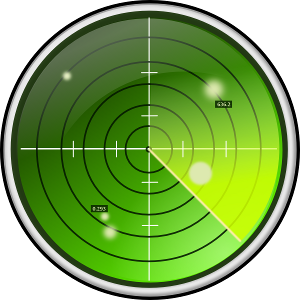Aeroplane sprites¶
Aeroplanes sprites are designed to convey some basic information in a symbolical and intuitive way.
Orientation¶
The most obvious piece of information is given by the orientation of the sprite, which always matches the current heading the aircraft.
Shape¶
A second piece of information is given by the shape of the sprite. The shape provides information on the class the model of the aircraft belongs to. In turn the class of the aircraft conveys information on certain in-game properties.
Currently three classes have been implemented:
Colour¶
Finally, the third piece of information conveyed by sprites is the current status of the plane, which is associated to the sprite colour.
A side-by-side comparison of the possible colours for a sprite.
| Colour | Meaning |
|---|---|
| White | The aeroplane is ready to accept orders. All previously issued orders have been completed. |
| Gray | The aeroplane is currently manoeuvring and it is unable to perform a new order (albeit it is still possible to issue ABORT or SQUAWK commands). |
| Magenta | The aeroplane is “locked” it is not possible to perform any operation but SQUAWK. Typically this is the plane status during the final phases of landings and during take off’s |
| Yellow | The aeroplane needs a priority landing (most likely because of a fuel emergency). This status overrides the white and gray colours The flight strip of the aeroplane will help you understanding if the aircraft is currently processing any order or not. |
| Red | The aeroplane is at danger of collision with another aeroplane (TCAS) or with the ground. You can’t do anything else than praying, as you can’t issue or orders when the plane is in such condition. |